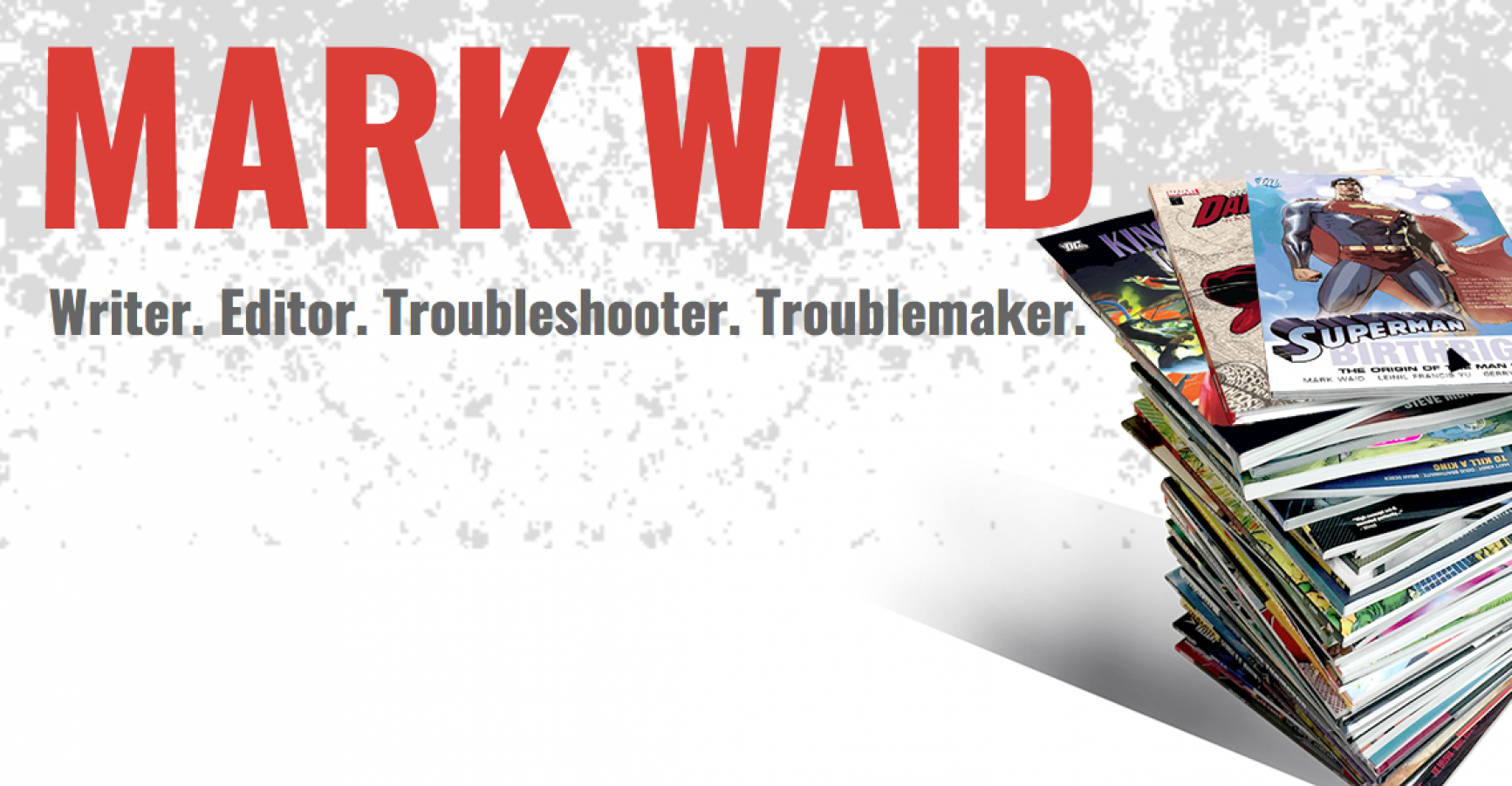THRILLBENT IS LIVE!
How do you engage this brave new world of comics?!
Go to http://www.thrillbent.com/
Click on the title you want to read.
Turn the pages with your arrow keys. Just like pages. Left and right.*
Done.
…
Well, that was anticlimactic.
*******************************
Which is, of course, the point. No music. No motion comics. Just pages of art and words.
We’re not trying to re-invent comics. We’re trying to hack out the tools by which some other, younger ferocious person will re-invent comics.
Content Density (look, ma, I made up a term!) at this point will run to roughly a regular paper issue’s worth of material a month. It will vary in the future, but right now this allows us to contract artists, colorists, etc at a rate with which they are familiar and comfortable.
The updates are always in multi-page bursts, giving you enough new material to feel like you got a chunk of story each time you swing by. You can read about Mark’s thinking on the size of these updates here. Personally I’d chalk our adoption of this structure up to Warren Ellis’ FREAKANGELS. In my personal design notes, this was one of the first “We do it like THAT!” notes.
No advertising yet, as we’re still tweaking the page construction. Yes, I know that means there’s no income from this thing. Until we figure out the best way to get the material out to the humans, Mark and I are supporting the burn rate ourselves. He sold his fantastic comic collection. I am using the residuals from the Catwoman movie.
Up to you who has committed the greater sin.
There are a couple ways to optimize your viewing experience, in both the pdf download of LUTHER (and future pdfs) and on the THRILLBENT site.
PDF: In our preferred iOS pdf reader of choice, GOODREADER, you just tap the edge of the screen and the slides lay over quite nicely. The changing panels, additional dialogue balloons, etc all work as they should. Most tablet pdf readers work the same way.
If you’re viewing the pdf on your computer, on whatever pdf viewer you’re using you want FULL SCREEN and SLIDESHOW settings. Again, page advances will be with the arrow keys. I’d note that you can also open the file with the Chrome browser, grab that FULLSCREEN setting (farthest left on the blue bar at the bottom of the page) and it plays pretty damn fine.
Thanks to commenter Nate Hoffelder, the Android apps we know our pdf works well in are:
Aldiko
Montano
Adobe Reader 9.0.2
Our comics are, in a word, dumb.
LIVE COMICS ON THE SITE: Blow your browser out to Fullscreen. Getting rid of the bookmarks bar will also help — basically, it’ll automatically resize to whatever screen you’ve got open, but it’ll look better the more screen real estate you give it. Then click the arrow keys. Done. It also reads just great on your tablet in a web browser, with either page swipes or taps on the lef tand right hand sides of the panel.
IN THE APP: That’s not quite ready yet. But it’s getting there.
Okay, that should answer any questions. Enjoy, and as always your feedback is critical.
* (You can also click on the edges of the images, but I prefer the arrow keys, as it’s more like turning a page. I am obsessed with skeumorphism in new media.)